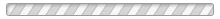How do I Sign In?
To sign into Arbiter:
- Using the sign-in the information provided below, go to http://www.arbitersports.com/
- Enter your sign in information as listed below:
- Username: {user.email}
- Password: {reset.password}
Once you are signed in, you need to do the following:
- Link your ArbiterPay account to your Arbiter account by clicking on the Accounts tab. If you do not have an ArbiterPay account, click here to create one.
- Update your Personal Information: Update your personal information on the Profile tab. Only you will be able to edit your profile information, so it is important you keep it up to date. This includes uploading a picture of yourself, adding your address, adding phone numbers, especially your cell phone. When adding the cell phone info always include the carrier information in the dropdown next to your number. After putting your number in go to the 'Preferences' tab above and check all the boxes to the right of your phone number. This allows you to get game related automated messages which allows you to respond quicker, which is imperative.
- Go to 'Blocks' page and get familiar with putting blocks in. You put blocks in for when you CAN'T work. You can block full or partial days.There is also a tab on the Blocks page for travel limits. You can set the zip code you are coming from on any given day of the week. For example, you can input your work zip if you work during the week in a different town than where you live. This gives you a greater chance of getting games and getting them in a more convenient location for you.
- Keep your training going, review rules and videos on USABL website. Self training is huge and ongoing.
- Click on the Schedule tab on Arbiter to view game info.
Where can I get further help?
If you are having trouble signing in, or require any further assistance, click here to contact the Arbiter helpdesk.